File: README.md
| Recommend this page to a friend! |
| Classes of Aby Dahana | Aksara | README.md | Download |
|
|||||||||||||||||||||
Contents
About AksaraAksara is a CodeIgniter based CRUD Toolkit you can use to build complex applications become shorter, secure and more reliable just in a few lines of code. Serving both CMS or Framework, produce both HEADLESS (RESTful API) or TRADITIONAL (Browser Based), just by writing single controller. Yet it's reusable, scalable and ready to use! Server RequirementsPHP version 8.1 or higher is required, with the following extensions installed:
> [!WARNING] > The end of life date for PHP 7.4 was November 28, 2022. > The end of life date for PHP 8.0 was November 26, 2023. > If you are still using PHP 7.4 or 8.0, you should upgrade immediately. > The end of life date for PHP 8.1 will be November 25, 2024. Additionally, make sure that the following extensions are enabled in your PHP:
Aksara can be run under the MySQLi, PostgreSQL, SQL Server, Oracle (OCI8) and SQLite3 or BOTH OF IT without changing any single code. The installer will guide you well when picking up the database type during the installation, so follow the step carefully and make sure you reads every highlighted notes. InstallationThere are two installation methods you can choose: Composer Installation
Manual Installation
Yes, as simple as that! Some Screenshot| ContributingWe are accepting contributions from the community! It doesn't matter whether you can code, write documentation, or help find bugs, all contributions are welcome. Please read the Contributing to Aksara. |

 |
|  |
|  |
| :---: | :---: | :---: |
|
|
| :---: | :---: | :---: |
|  |
|  |
|  |
|
|
|  |
|  |
|  |
|
|
|  |
|  |
| 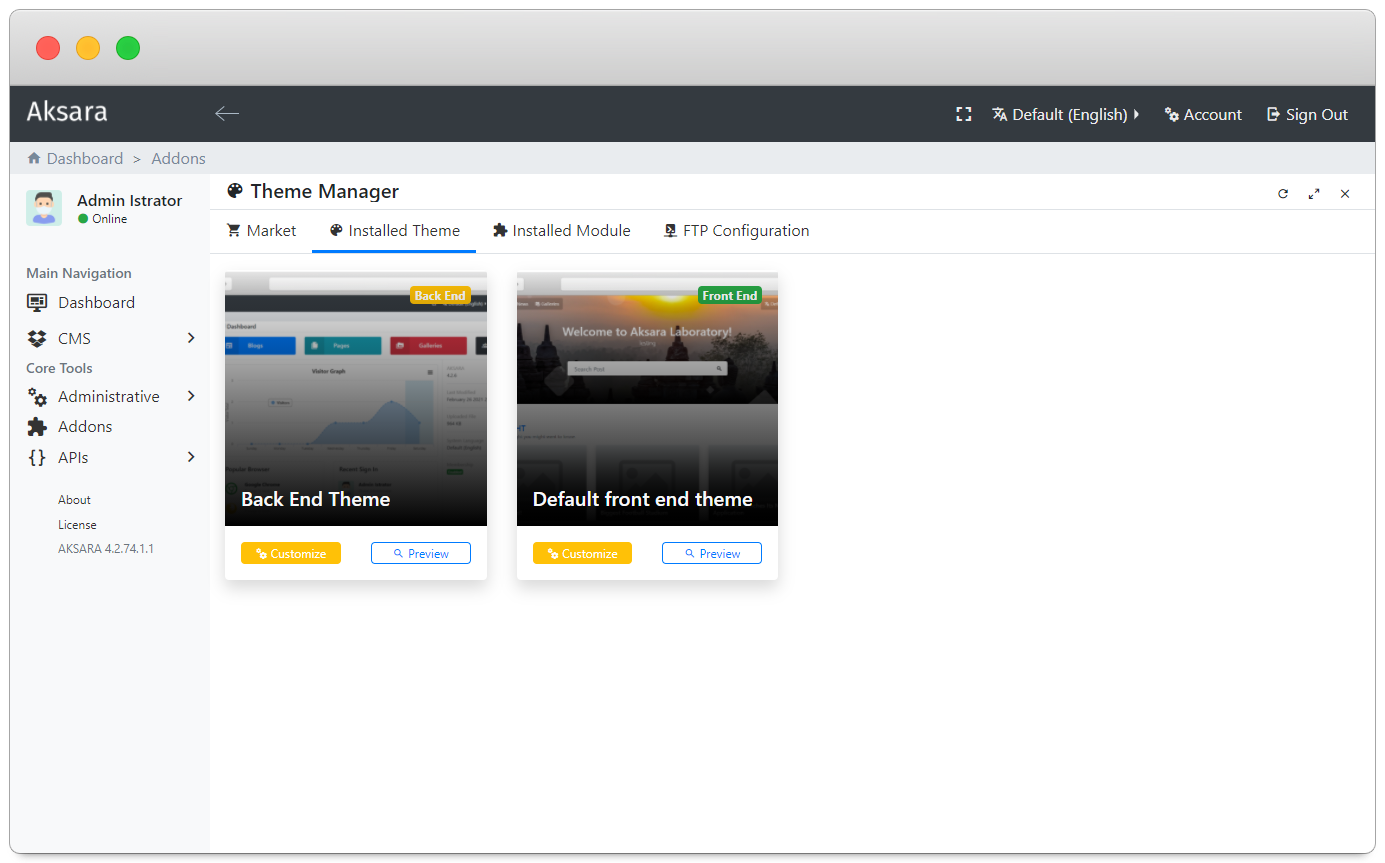 |
|
|
|  | | |
| | |